

Worktrees share the data stored in the .git folder. This saves storage (particularly on larger repos, and if you don’t fetch/clone only partial history), and could allow some other workflows or safeguards (backing up just one instead of multiple, centralized local state instead of spread across different workspaces). It also means it could share repo-local git settings - like remotes, local not checked-in ignores, etc. (I assume).





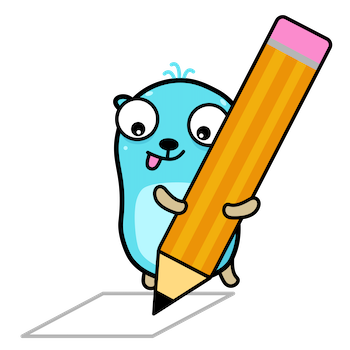


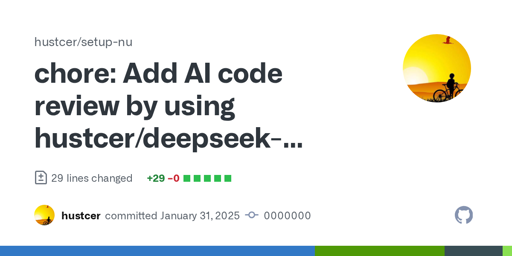





No time for commas with how fast this tech is developing